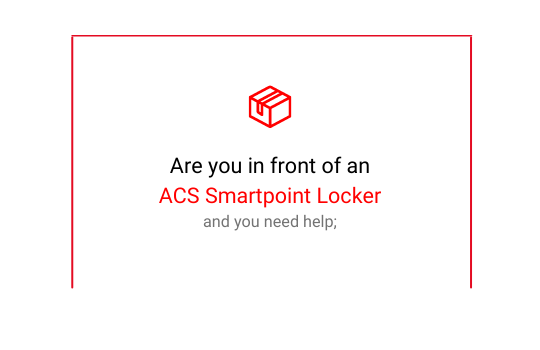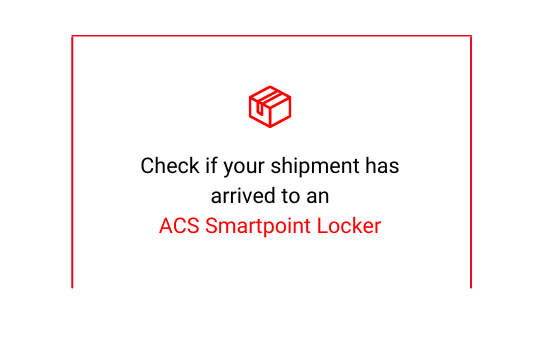ACS Smartpoint Locker Emmanouil Benaki
Step 2
On the ACS Smartpoint Locker screen, select “PICK UP YOUR ORDER”.

Step 3
Enter the shipment number that you have received via SMS or Viber message.
![]()
Step 4
Enter the 4-digit PIN that you have received via SMS or Viber.
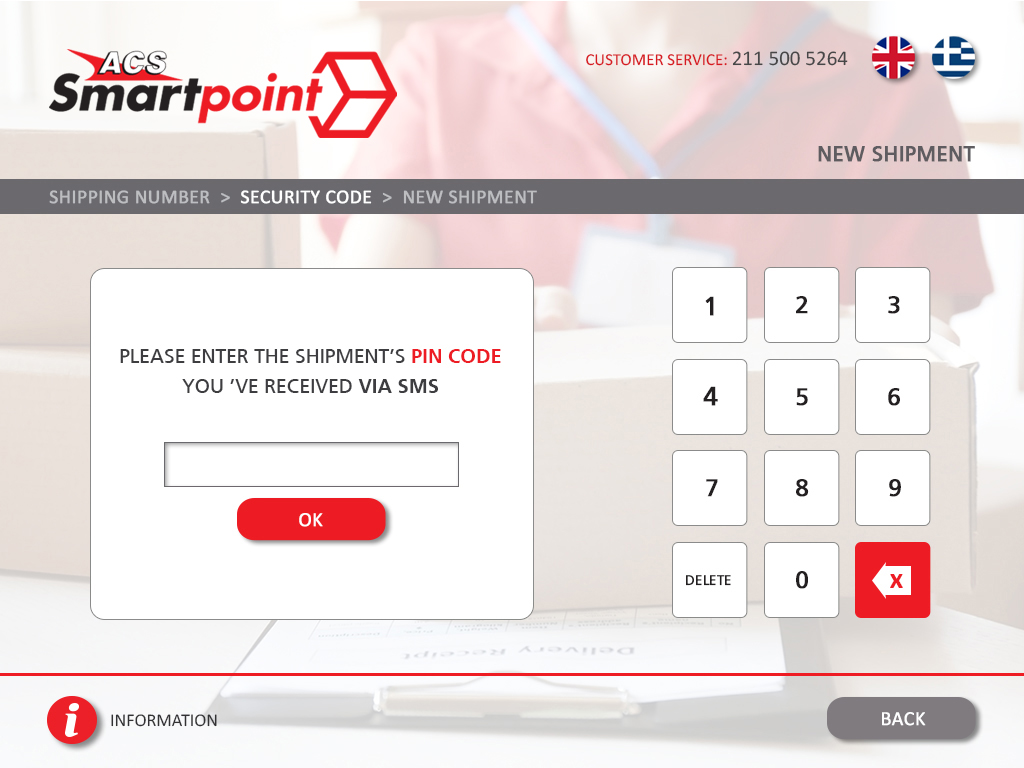
Step 5
In case you have chosen the cash on delivery service, press "PAYMENT" on the relevant screen and swipe your card (Visa or Mastercard) at the POS terminal.
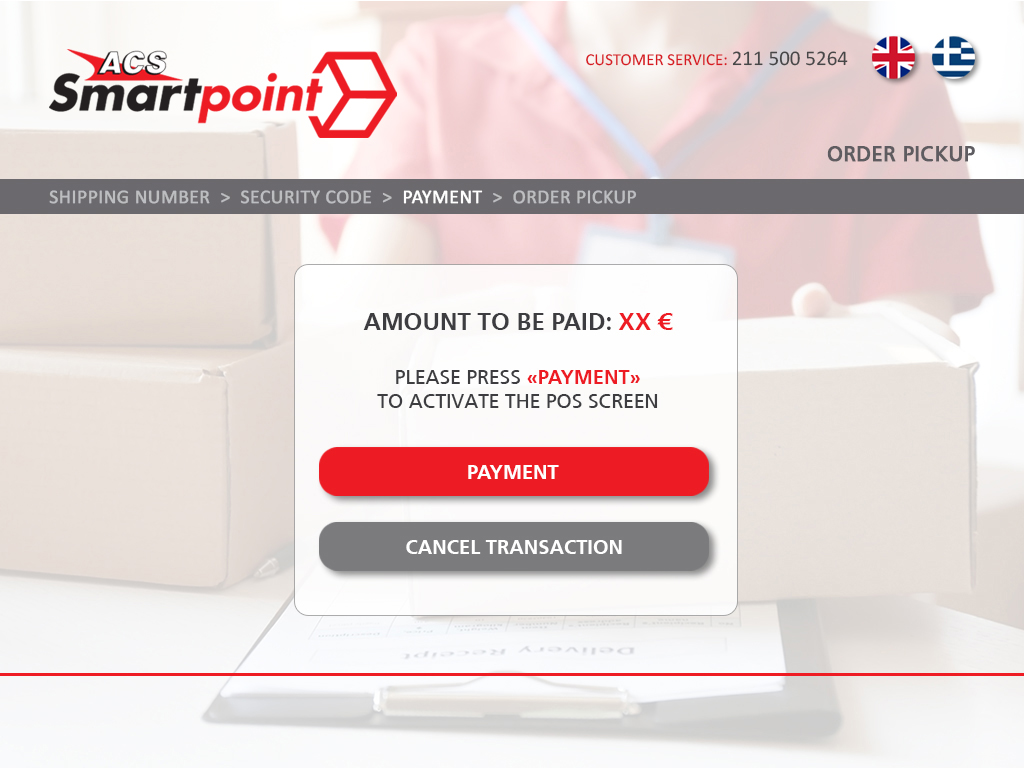
Step 6
Pick-up your shipment from the open locker’s cell and don’t forget to close it.

Frequently Asked Questions (FAQ)
How can i find the nearest ACS Smartpoint Locker?
All the points where the ACS Smartpoint Lockers points are located are posted on the ACS website. By entering your address in the relevant field, you can find the nearest point and if you select it by clicking on "Navigation instructions" you be navigated directly to the point (via smartphone).
https://www.acscourier.net/en/myacs/my-tools/acs-points-locator/
What are the operating hours of the ACS Smartpoint Locker?
Most points operate with extended service hours even on holidays, weekends, 24X7 (depending on the point). Click on the link below to see the operating hours of each point as well as the one closest to you:
https://www.acscourier.net/en/myacs/my-tools/acs-points-locator/
How can I pay for shipping or cash on delivery (COD) at an ACS Smartpoint?
You can pay the shipping cost or the value of your COD, either in cash or by bank card, as all ACS Smartpoint points have POS*. Accepted bank cards are Visa and Mastercard.
*The ACS Smartpoint Lockers do not have a printer. A secure link will be sent to the mobile phone and e-mail linked to your shipment, where you can see the receipt in pdf format.
Is there a limit to the size of shipments placed in an ACS Smartpoint Locker?
Yes, there is a limit, as the locker's have specific dimensions. The maximum dimensions of the packages that can be placed in an ACS Smartpoint Locker are: 37cm height x 44cm width x 61cm depth, and the maximum actual weight is 10 kg.
This is not possible, since closing the cell marks the completion of the process. In this case, please contact ACS Customer Service at 211 500 5264, which operates 24X7.
Can I change the nubmer that is linked to my shipment?
The change of the mobile phone number linked to the shipment is possible only upon a written request from the sender (eg the e-shop), as the sender is also responsible for registering the complete details of the shipment's recipient.
What should I do to send a parcel that is larger than the allowed dimensions?
You need to visit the ACS website or the ACS Mobile App and go to the "Online-Pick-up" section in order to request a courier to pick up your shipment from your place. Alternatively you can contact the ACS Customer Service Department at 211 500 5000, or visit your nearest ACS store, which you can find at the following link:
https://www.acscourier.net/en/myacs/my-tools/acs-points-locator/
This is not possible, as each locker cell can contain only one shipment, i.e. a single parcel. If you want to place more shipments, you will need to use as many locker cells as your shipments.
The locker cell opened but my package is bigger and does not fit in it. What shall I do?
You must first close the locker cell that opened and select a larger cell on the ACS Smartpoint Locker screen. See the image below:
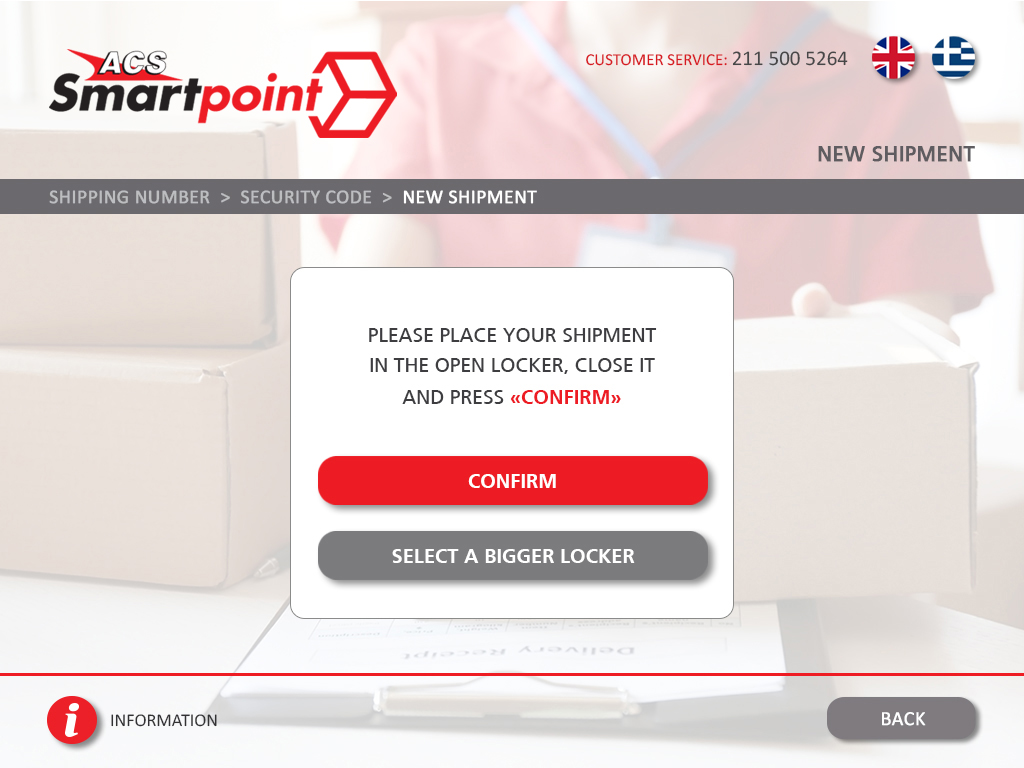
Can I send an overseas shipment from an ACS Smartpoint Locker?
This is not possible. ACS Smartpoint Locker accepts shipments intended for areas within Greece. To send a shipment abroad you can visit the ACS website or the ACS Mobile App and go to the "Online-Pick-up" section, in order to request a courier to pick up your shipment from your place. Alternatively you can contact the ACS Customer Service Department at 211 500 5000, or visit your nearest ACS store, which you can be find at the following link:
https://www.acscourier.net/en/myacs/my-tools/acs-points-locator/
This is not possible. The value of each shipment placed in the ACS Smartpoint Locker, to be sent to any destination within Greece, is paid fully when placed in it.
In order to send a shipment that you want the recipient to pay for, you can visit the ACS website or the ACS Mobile App and go to the "Online-Pick-up" section, in order to request a courier to pick up your shipment from your place. Alternatively you can contact the ACS Customer Service Department at 211 500 5000, or visit your nearest ACS store, which you can find at the following link:
https://www.acscourier.net/en/myacs/my-tools/acs-points-locator/
Can I send food, money or fragile products from an ACS Smartpoint Locker?
This is not possible. Shipment handling times by ACS Smartpoint Locker do not allow the safe transport of vulnerable products. In addition, food and money belong to the prohibited items to be transported by courier companies, according to the international regulation of IATA. The list of prohibited items can be seen at the following link:
https://www.acscourier.net/el/plirofories/xirsimes-plirofories/apagorevmena-eidi/
Can I send urgent shipments from an ACS Smartpoint Locker?
This is not possible, as ACS Smartpoint Locker shipment handling times do not allow the safe transfer of urgent shipments.
When can I visit an ACS Smartpoint Locker to pick up my shipment?
Your shipment will be ready for pick-up from the ACS Smartpoint Locker of your choice when you receive a notification by sms or Viber on the mobile phone number that has been linked to the shipment. The notification you will receive will list all the information you need to collect your shipment: shipment number, unique PIN number as well the time period the shipment will be waiting for you to collect it in the ACS Smartpoint Locker.
The usual time for your shipment to be placed in an ACS Smartpoint Locker is 1-2 business days from the time selected this point. You will know that your shipment has reached the ACS Smartpoint Locker of your choice, so you can pick it up when you receive a notification via sms or Viber on the mobile phone number linked to the shipment.
What it takes to collect my shipment from an ACS Smartpoint Locker?
To pick up your shipment from an ACS Smartpoint Locker point, you need to have the shipping number (10 digit number) and the unique PIN code (4 digit code) sent to you via sms or Viber.
What can I do if I do not find the PIN code sent via sms or Viber?
In case you can not find the PIN code (4-digit code) you can choose to resend the PIN code again via sms or Viber, in the relevant option of the ACS Smartpoint Locker screen, by entering the mobile phone number linked to your shipment. See the image below:
![]()
Alternatively you can contact ACS Customer Service at 211 500 5264, which operates 24X7 and the customer service agent will take care of re-sending the message to the mobile phone number that is linked to your shipment.
How many days can my shipment remain in an ACS Smartpoint Locker?
The usual time that a shipment will remain at an ACS Smartpoint Locker point is 5 calendar days from the date you receive the relevant sms or Viber notification on the mobile phone nubmer linked to the shipment. After 5 calendar days, the shipment is transferred to the nearest ACS store, that serves the specific ACS Smartpoint Locker and remain there for another 5 business days. After the above period, the shipment will be returned to the sender.
Can someone else pick up my shipment from an ACS Smartpoint Locker?
In order to collect your shipment from an ACS Smartpoint Locker, the shipment number and the unique PIN code are required, which are sent via sms or Viber to the mobile phone linked to shipment. If you wish, you can pass this information on to any third party, who may collect the shipment on your behalf. ACS S.M.S.A suggests for your own safety the non-disclosure and does not bear any responsibility in case the collection is made by a third party.